Kawasaki 135ZV Wheel Loader Repair Service Manual
$35.00
Machinery Type: 135ZV or 135Z5 Wheel Loader
Language English
Format: PDF
Kawasaki 135ZV Wheel Loader Repair Service Manual – 655 Pages
Kawasaki 135ZV Wheel Loader Operating (Owners) Manual – 194 Pages
Parts Catalog: 398 Pages
- Description
- Reviews (0)
Description
Kawasaki 135ZV Wheel Loader Service Manual
Machinery Type: 135ZV or 135Z5 Wheel Loader
Language English
Format: PDF
Kawasaki 135ZV Wheel Loader Repair Service Manual – 655 Pages
Kawasaki 135ZV Wheel Loader Operating (Owners) Manual – 194 Pages
Parts Catalog: 398 Pages
Manual Details
This manual contains guidelines on repair and maintenance work for the 135ZV Loader. All explanations, drawings and photographs are current at the time of going to press.
Repair and maintenance work should be carried out systematically and logically after thoroughly reading and understanding this manual to ensure that the shovel loader gives reliable, long-term service.
The manual is structured as follows to make it easy to use
SHOP SERVICE MANUAL CONTENT:
- 01 GENERAL OUTLINE
- 10 FUNCTIONS AND CONSTRUCTION
- 20 INSPECTION AND ADJUSTMENT
- 30 DISASSEMBLY AND ASSEMBLY
- 40 MAINTENANCE STANDARDS
The most important maintenance operations are those related to safety. The points that have special significance from the safety point-of-view are indicated with a A mark in this manual.
Manual Extract: Automatic temperature control (ATC)
The ATC (automatic temperature control) front panel allows the operator to adjust the setpoint to a temperature between 60 and 90 degrees F (15°C and 32°C). Once this temperature is set, the system automatically maintains that temperature. This setpoint will be maintained in memory and recalled each time the system is powered up. Switching to the Fan Only mode will disable the ATC mode and the temperature display will be blank, which disables the heating and cooling systems. Setting the temperature setting to 55 (13°C) (max cooling) or 95 (35°C) (max heating) will also disable the ATC mode.
2. Front panel controls
1) ON/OFF switch
Turns the unit on and off.
2) FAN ONLY switch
Switches the unit to the fan only mode and disables the automatic temperature control.
3) TEMP UP/DOWN switches
Allows the operator to adjust the temperature setpoint.
4) FAN UP/DOWN switches
Allows the operator to adjust fan speed.
5) UPPER Mode switch
Switches the unit into the upper air mode.
6) LOWER Mode switch
Switches the unit into the lower air mode.
7) DEFROST Mode switch
Switches the unit into the defog mode and routes the air to the defrost vents.
Be the first to review “Kawasaki 135ZV Wheel Loader Repair Service Manual”
You must be logged in to post a review.


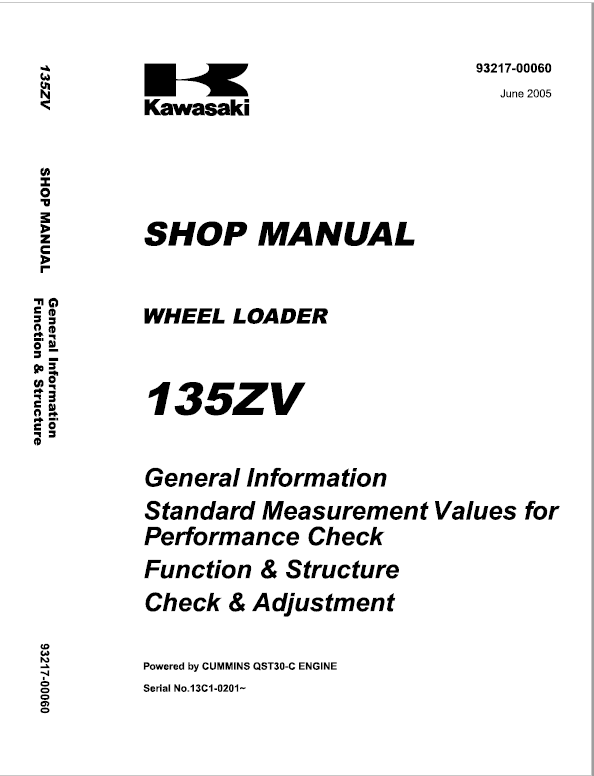
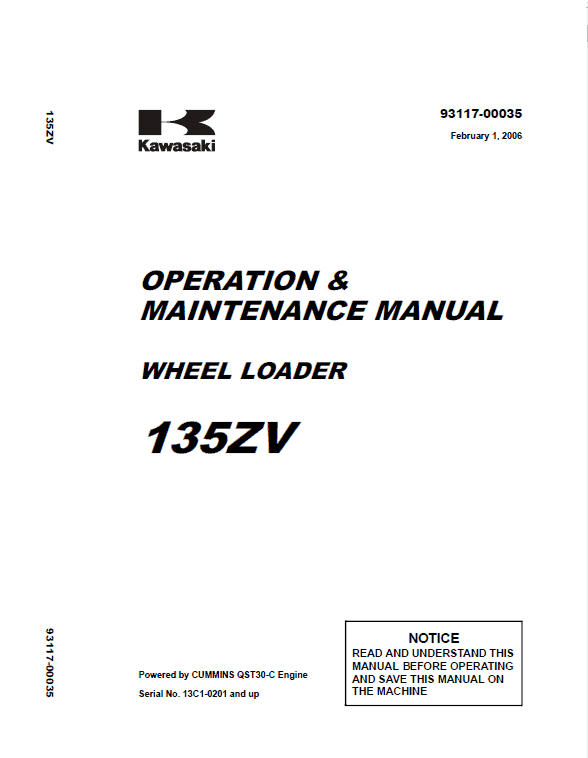

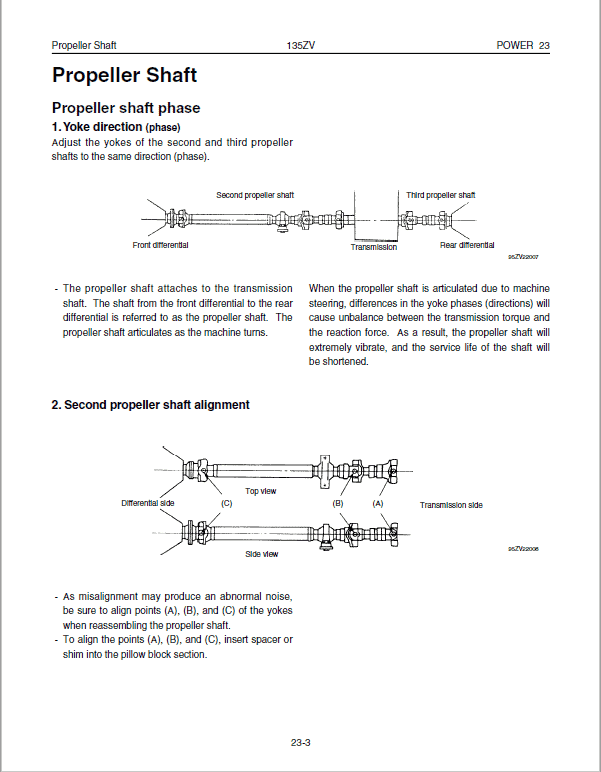
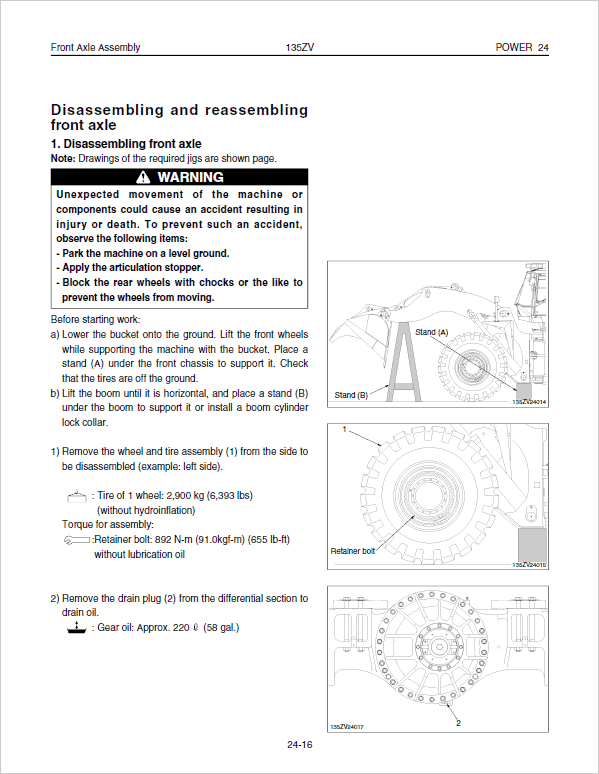
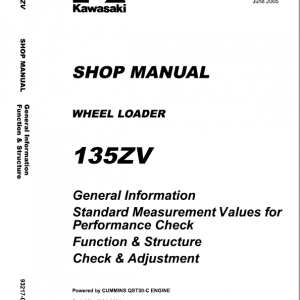
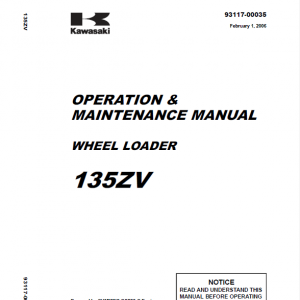
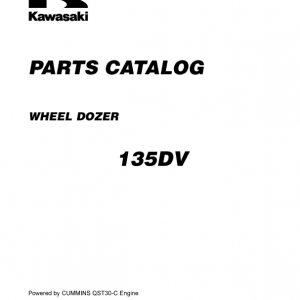
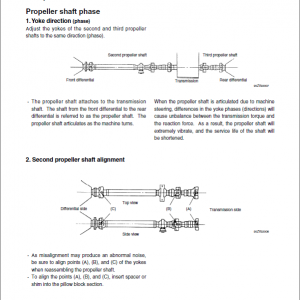
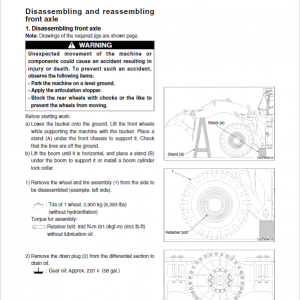
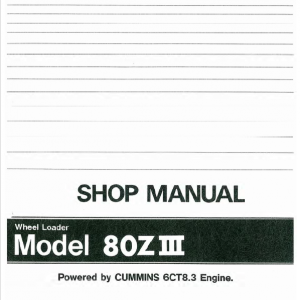
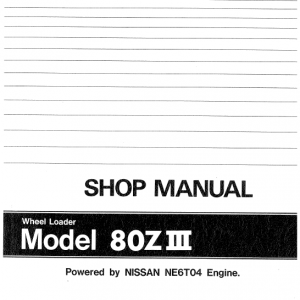
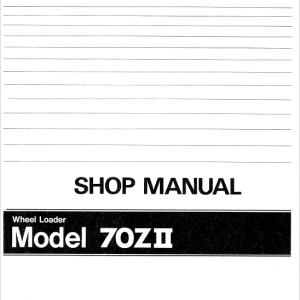
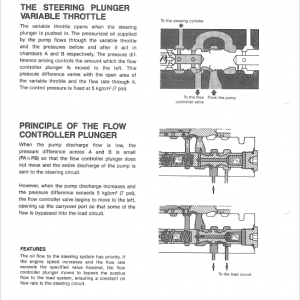
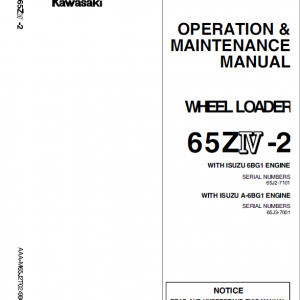
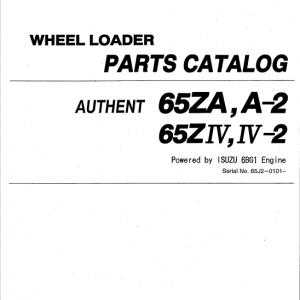
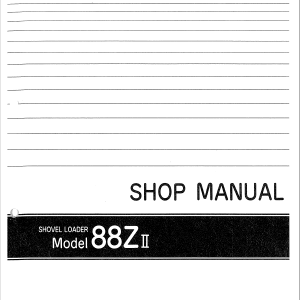
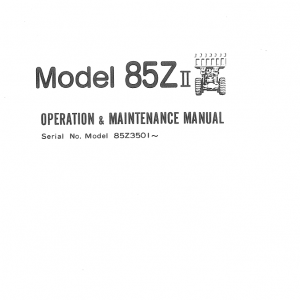
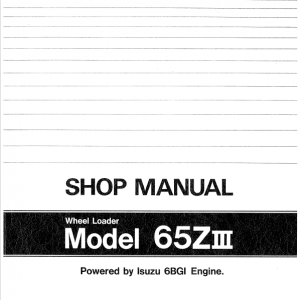
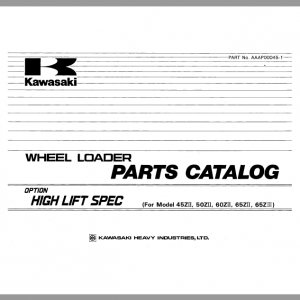
Reviews
There are no reviews yet.