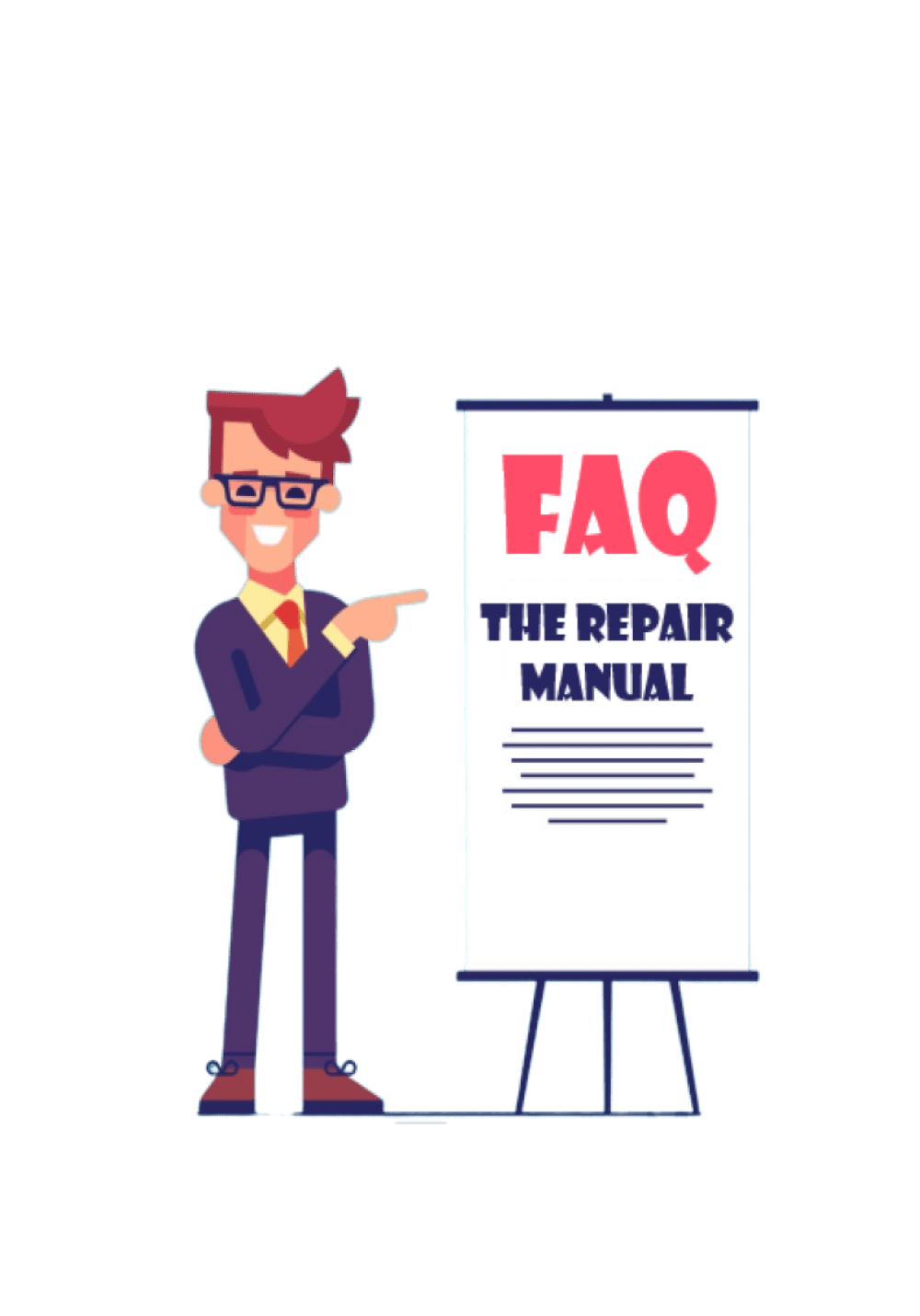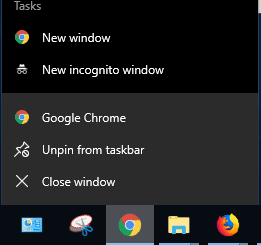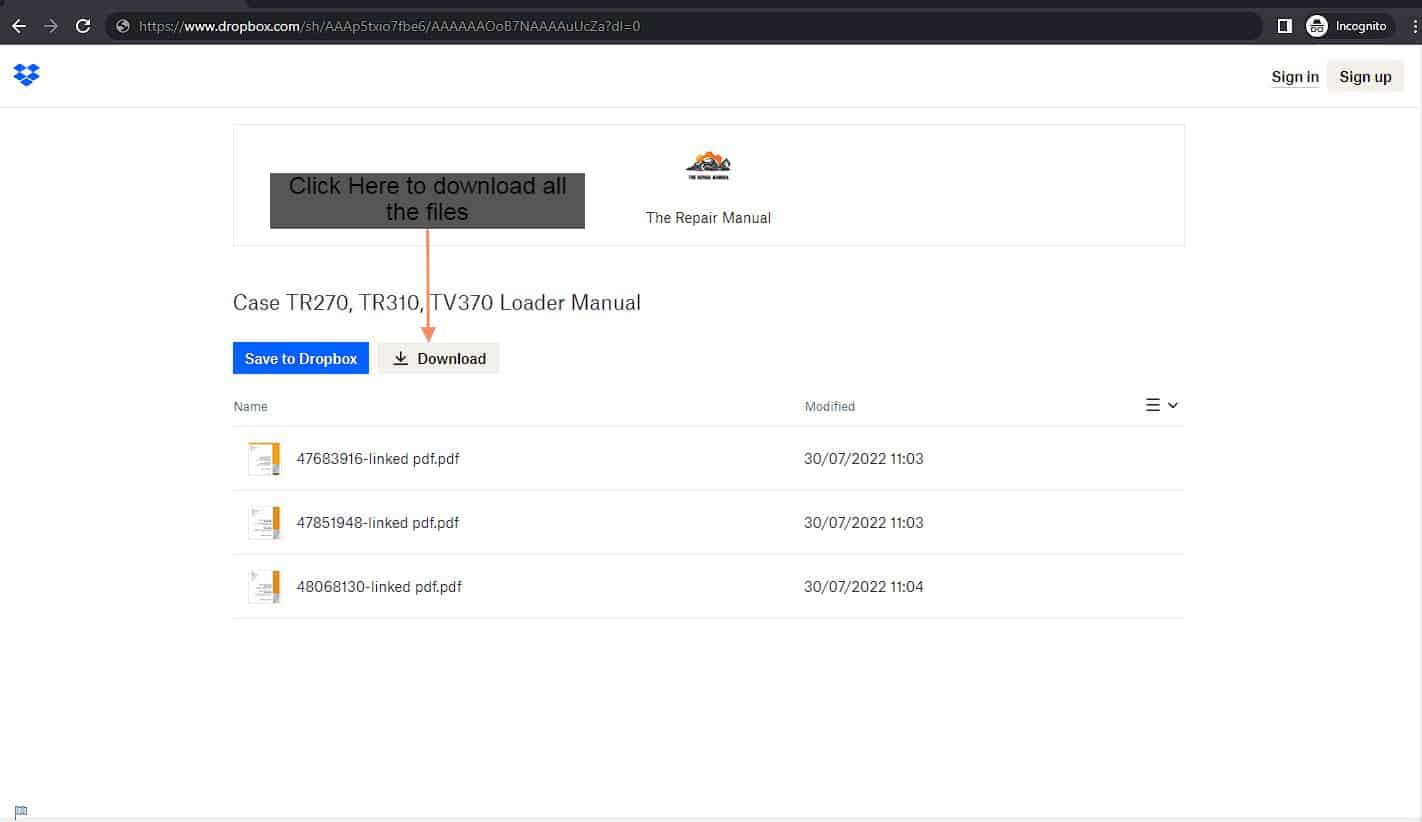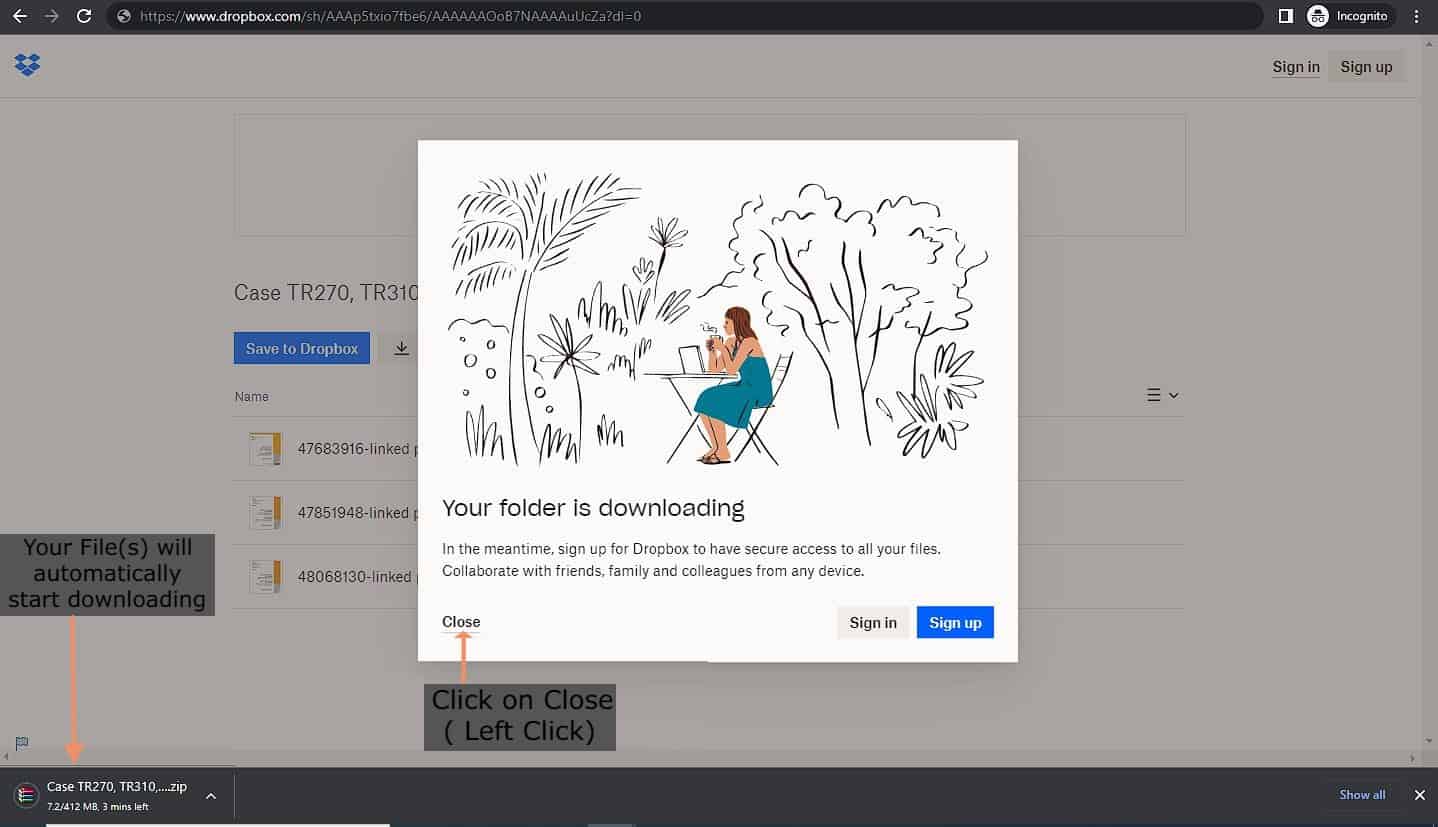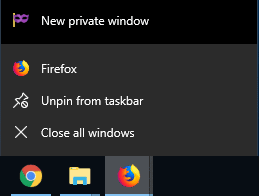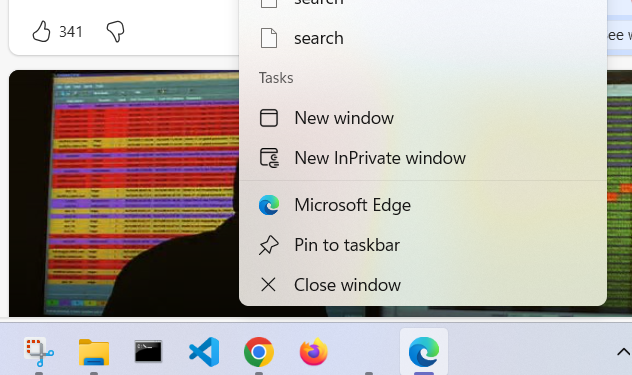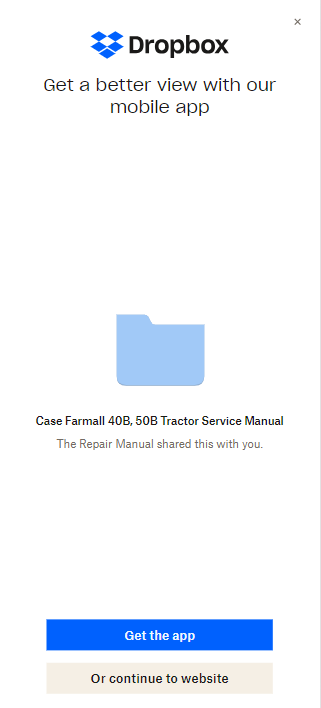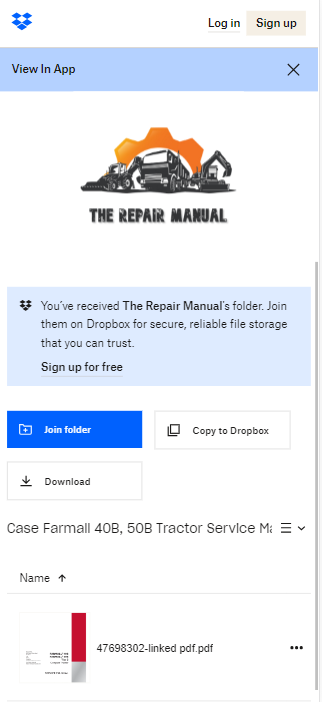Frequently Asked Questions
As a buyer the main options to pay for the manual you purchased are:
- PayPal
- Credit or debit card
You can pay securely through PayPal, The Repair Manual won’t receive sensitive financial information like your credit card or bank account number.
Paypal is our preferred method of Payment and it is the most secure way for you to pay for your products.
We also accept the below credit card:
- ✔ Visa
- ✔ MasterCard
- ✔ American Express
- ✔ Other International recognise credit card
Our payment solution aims to accept as many credit cards as possible.
We do not charge for shipping as all orders are sent electronically through email within 24 hours. A message will be sent to your phone number confirming we dispatch your order in case you are from the United States or Canada.
Once you purchase a manual from our website – The Repair Manual you will immediately receive an automatic email with the subject ” Your order has been received!” which will contain your order number and the detailed transaction.
During the past year, on average we shared the manuals purchased within 30 minutes after payment.
However, due to time differences there might be some delay from our side to share the manual. We will always provide the manual within a maximum of 12 hours after your purchase.
You should receive an email with the subject “Your order is now completed” where we provide you with the download link of the manual.
Usually the email is sent to the email provided during registration or when you filled the checkout billing form.
NOTE: In case we received a bounce back from your email we will send you the manual to your Paypal email. If both emails are incorrect we will wait for you to contact us.
Delivery times are based on the date of order and the manuals are sent within a maximum of 1 business day.
Please go to the Order Tracking page to track your order. Enter your Order ID and Email address and press the “Track” button.
The Order ID is provided by email when you place an Order.
Check your Spam, Junk or Promotions folder (or even the deleted items folder) as you are likely to find your confirmation emails in one of these folders.
This is a common query that we receive from customers who have Gmail, Yahoo, Hotmail, AOL and similar POP email accounts.
Why? Because these email accounts often have an automatic spam filter that hides emails sent from any retail website.
If you have checked these folders and it is still missing, please contact us and we will be happy to help.
Remember, all our eBook are sent electronically only, and we do not send out a printed version of your purchases.
We send all eBooks to the email address you provide us, so check your email to ensure that the email address is correct.
When the address you have provided us is incorrect you need to inform us of your correct email address and we will re-sent the manual to the correct address.
All manuals are in PDF format. You can open them on your Desktop, Laptop, Tablet or Mobile.
Further to that all manuals are fully zoomable and can be printed without restrictions.
If you are having any technical difficulties either opening or downloading the manuals you purchased. Please contact us with your Order ID. We will be happy to assist you.
Usually when the size of the manual is greater than 10MB we will send you a download link (Dropbox) to download the manual. In case you are you are having trouble opening or downloading the manual please follow the below step:
NOTE: YOU DO NOT NEED ANY SUBSCRIPTION FROM DROPBOX OR GOOGLE DRIVE TO DOWNLOAD THE MANUAL.
Step 1: Open your browser in incognito mode:
To do so right click on your browser icon in the taskbar and click on either “New incognito window” for Chrome.
Chrome
Step 2: Copy the URL (link) provided via email and paste it in the browser URL Search bar and press ENTER.
Click on “Download”.
Close the Pop Up and your files will start automatically downloading.
Note: When there are multiple files Dropbox will download them in .zip format.
In case you are still having trouble opening or downloading the manual please send us an email.
Step 1: Open your browser in private mode
To do so right click on your browser icon in the taskbar and click on “new private window” for Firefox.
Firefox
Step 2: Copy the URL (link) provided via email and paste it in the browser Search Box and press ENTER
Click on “Download”.
Close the Pop Up and your files will start automatically downloading.
Note: When there are multiple files Dropbox will download them in .zip format.
In case you are still having trouble opening or downloading the manual please send us an email.
Step 1: Open your browser in private mode
To do so right click on your browser icon in the taskbar and click on “New Inprivate window” for Edge.
Step 2: Copy the URL (link) provided via email and paste it in the browser Search Box and press ENTER
Click on “Download”.
Close the Pop Up and your files will start automatically downloading.
Note: When there are multiple files Dropbox will download them in .zip format.
In case you are still having trouble opening or downloading the manual please send us an email.
- Download Failed
Download will usually fail when you have a poor connection or some kind of connection issue on your end. This could be an actual issue with your internet service, or some kind of application that’s interfering with the download, and causing it to time out.
You can always reach out to us to provide an alternative link or we will compress the file and share a new link.
- Unable to access Dropbox page
Please send us an email at support@therepairmanual.com and we will provide you an alternative link with another storage provider.
Regarding Download Links:
All links (DROPBOX OR GOOGLE DRIVE) remain active live for a period of 6 months from the date you placed the order. After this period, the download links are automatically deleted.
First Request – After 6 Months up to 1 Year from Purchase date:
If you lose your manual within the first year since you bought it, no worries! You’re entitled to one free replacement. It stays available for upto one year from your purchase date. Just shoot us an email with your order ID or the email you used during checkout, and we’ll send you a new copy without any extra charges.
Second Request and Requests After 1 Year:
Now, if you’ve already received the free replacement or it’s been more than a year since your purchase, you will need to purchase our Cloud Storage option for $10, which allows us to provide the manual again whenever you need it. We have received many requests regarding expired download links, but unfortunately, we cannot store manuals indefinitely due to cloud storage costs and limitations.
Note: The Cloud Storage option is available during checkout, but if you did not purchase it at that time, we still offer you the opportunity to purchase it now . For more information and to purchase, please visit:
https://therepairmanual.com/others/the-repair-manual-cloud-storage/.
Please go to our FAQ Download section to check how to store the manual offline.
Please refer to our Cloud Storage section regarding timelines and access.
Upon subscribing to our cloud storage service you will have access to your download links for a period of five years. We believe in providing ample time for you to manage and utilize your stored files effectively within this timeframe. If after the five years period you need the file again, you will need to send us an email to request a new copy at no additional cost.
It’s important to note that our service is designed for personal or authorized use only. Sharing download links publicly or engaging in unauthorized distribution is strictly prohibited. If we detect any misuse or unauthorized sharing of download links, we reserve the right to disable access to the shared content and you will be banned from further purchase.
We prioritize the security and integrity of our platform for all users. Should you have any inquiries or require assistance regarding access to your download links, please feel free to reach out to our support team for prompt assistance.