Case Optum 270 CVT, 300 CVT Tractor Service Manual
$42.00
Manual Included:
• Service Manual: 6387 pages
Specifications:
• Brand: Case
• Model: Optum 270 CVT, 300 CVT
• Type: Tractor
• Manuals: Service Manual
• Publication Number: 48193161 (Nov 2017)
• Language: English
• Format: PDF
- Description
- Reviews (0)
Description
Table of Contents
- Contents
- Introduction
- Engine
- Clutch
- Transmission
- Four Wheel Drive (4WD)
- Front Axle Systems
- Rear Axle Systems
- Power Take Off
- Brake and Controls
- Hydraulic Systems
- Hitches, Drawbars and implement couplings
- Frames and ballasting
- Steering
- Wheels
- Cab Climate Control
- Electrical System
- Platform, cab, bodywork and decals
- Special Tools
Manual Extract: Auto PTO
This facility provides an automatic starting and stopping of the PTO in relation to the raising or lowering of the lift arms.
The height at which this occurs is pre-programmed by the operator.
To activate the Auto function, engage the PTO as previously described and then depress and hold the switch (1), for more than one second. The Auto PTO lamp on the switch will illuminate to confirm activation. With the 3 point hitch in the lowered position and the PTO engaged, the Auto lamp will remain on. Raising the implement will disconnect PTO drive and cause both PTO and Auto lamps to flash. Lowering the implement will re-engage PTO drive, both lamps will cease to flash and will remain illuminated. Depressing the Auto PTO switch again will de-activate the function and the Auto lamp will extinguish.
NOTICE: If the PTO is operating when the Auto function is de-activated, the PTO will continue to rotate until switched off using the main PTO control.
NOTE: The Auto PTO function is de-activated every time the key start is switched off but the current programmed on/off values will be stored in the memory.
Be the first to review “Case Optum 270 CVT, 300 CVT Tractor Service Manual”
You must be logged in to post a review.


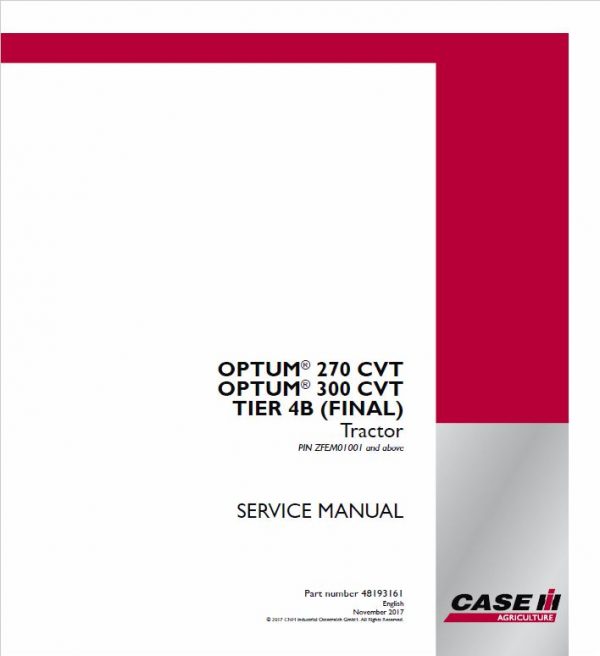
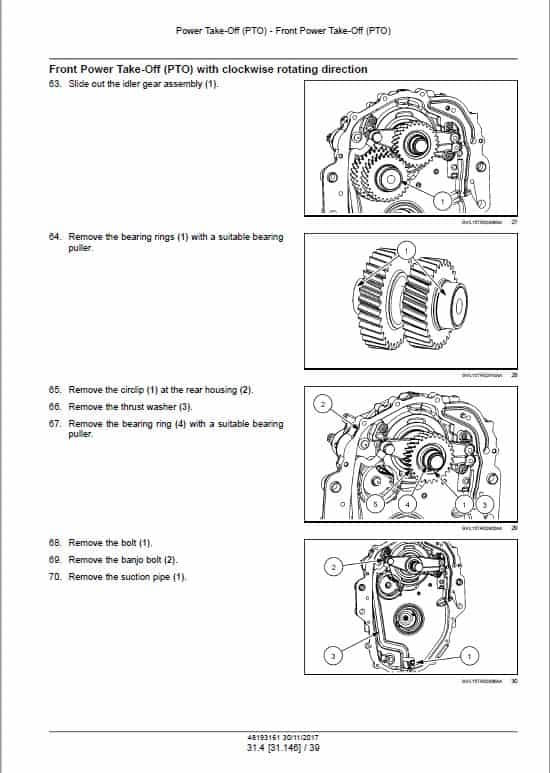



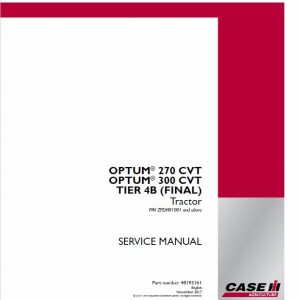
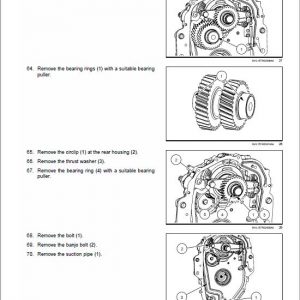
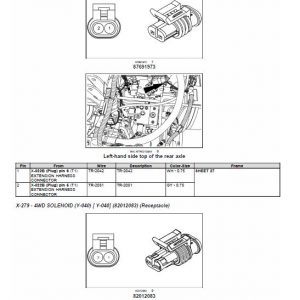
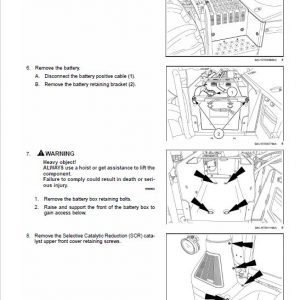
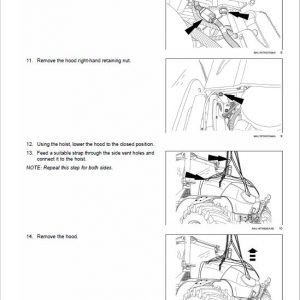
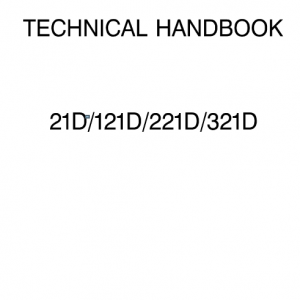
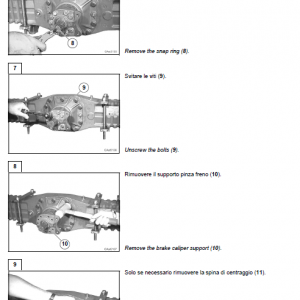
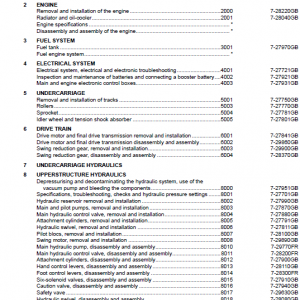
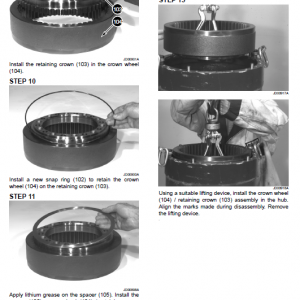
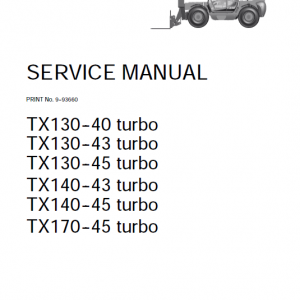
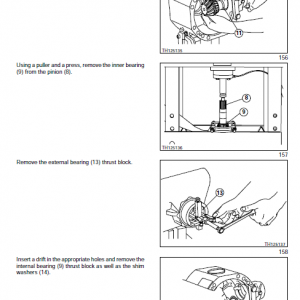
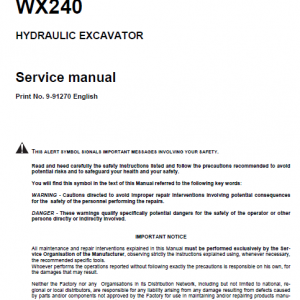
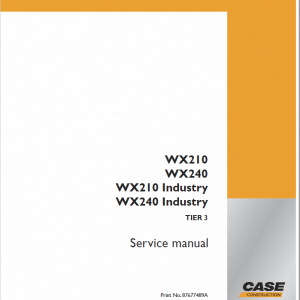
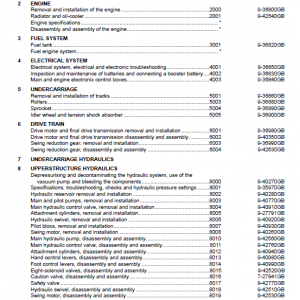
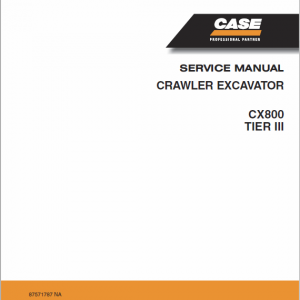
Reviews
There are no reviews yet.