Case 821G, 921G Wheel Loader Service Manual
$36.00
Manual Included:
• Service Manual: 2943 pages, 2935 pages and 2203 pages (Tier 2)
Specifications:
• Brand: Case
• Model: 821G, 921G
• Type: Loader
• Manuals: Service Manual
• Publication Numbers: 51428267 (Dec 2017), 51428216 (Nov 2017) & 48083741 (Jul 2018)
• Language: English
• Format: PDF
- Description
- Reviews (0)
Description
Table of Contents
- Content
- Introduction
- Engine
- Transmission
- Front Axle
- Rear Axle
- Hydraulic System
- Brakes and Controls
- Hydraulic System
- Steering
- Wheels
- Cab climate control
- Electrical System
- Front Loader and Bucket
- Platform, Cab, Bodywork and Decals
- Special Tool Index
Manual Extract: Loader arm and bucket control system – Remove – Electro-Hydraulic (EH) lift sensor
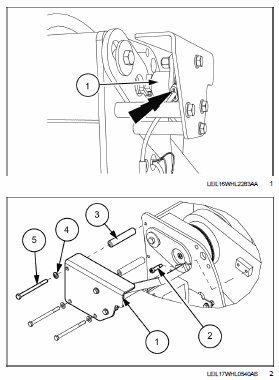
2. With the engine stopped, move the joystick or control lever(s) to release any pressure in the hydraulic circuit.
3. Locate the Electro-Hydraulic (EH) lift sensor assembly on the right-hand of the front frame.
Disconnect the electrical connector X-BOA (arrow) from the Electro-Hydraulic (EH) lift sensor (1).
4. Loosen and remove the three bolts (5), washers (4) and spacers (3) that fix the EH lift sensor assembly (1) to the front frame.
5. Remove the hexagon socket screw (2) from the arm fork of the EH lift sensor assembly (1). Remove the EH lift sensor assembly (1) from the machine.
Be the first to review “Case 821G, 921G Wheel Loader Service Manual”
You must be logged in to post a review.


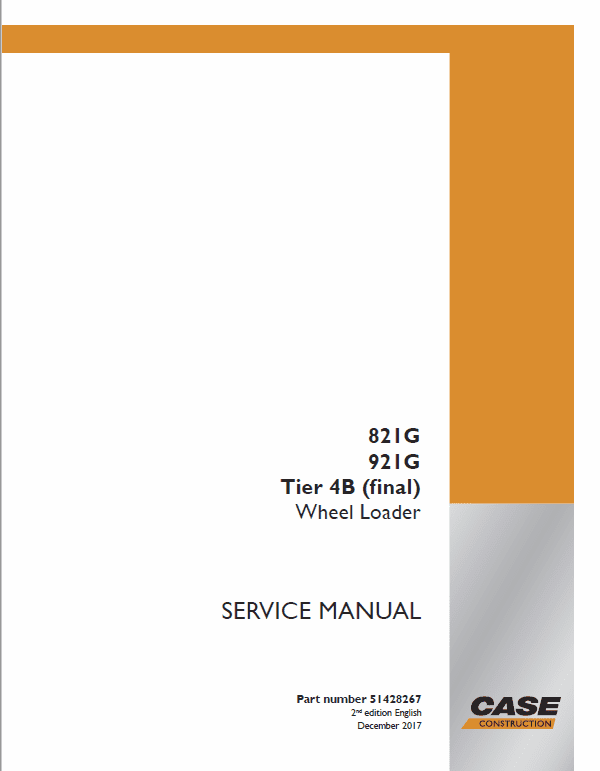
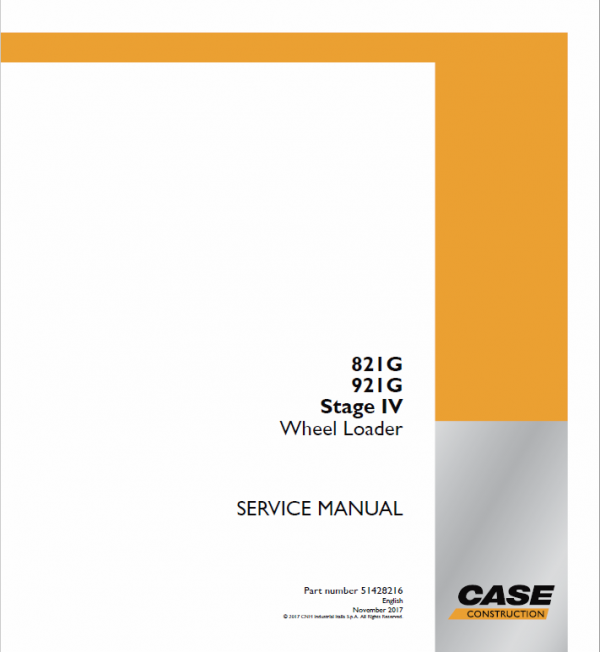

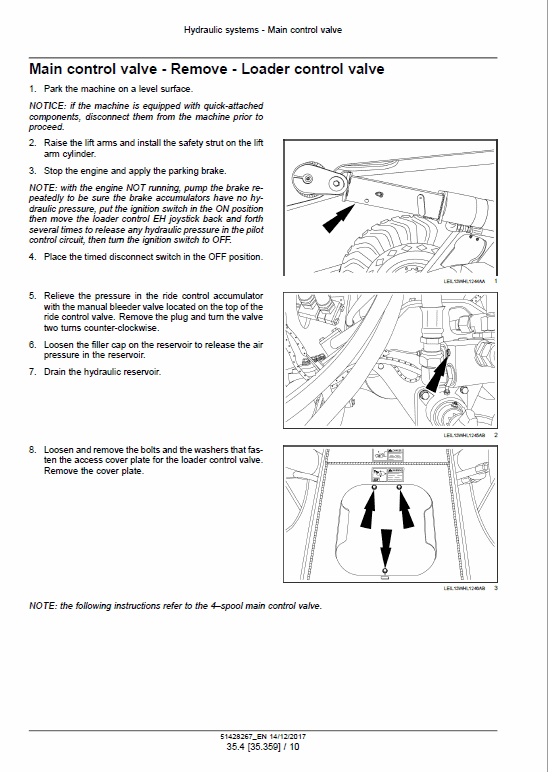
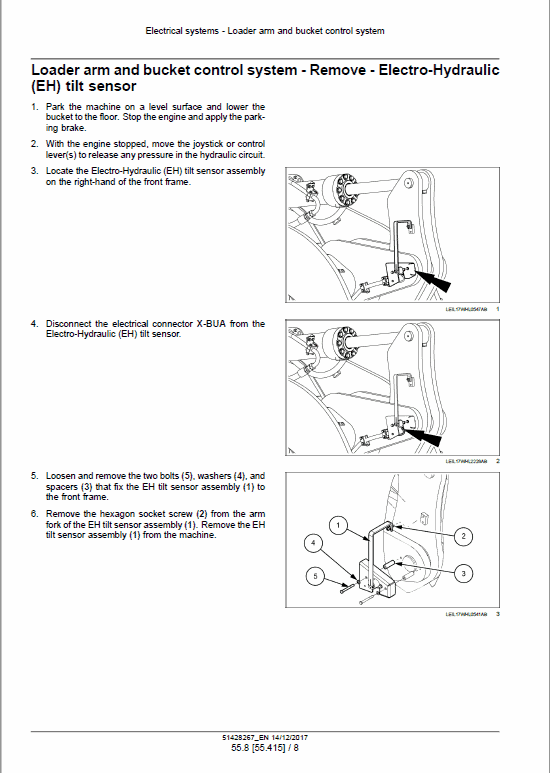

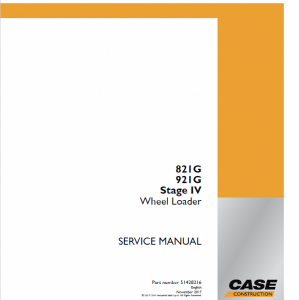
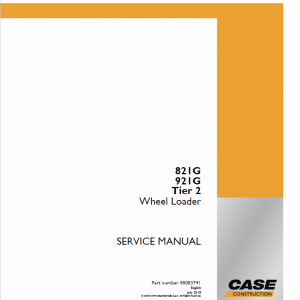
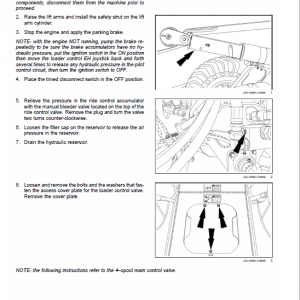
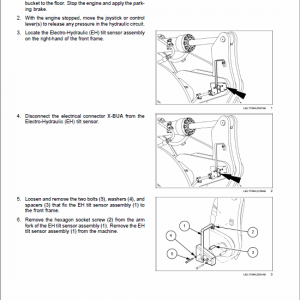
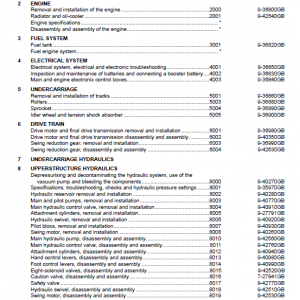
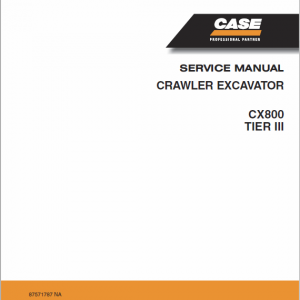
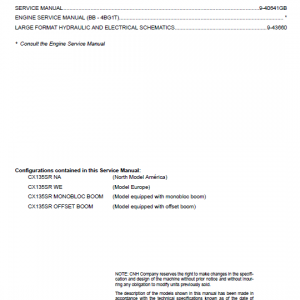
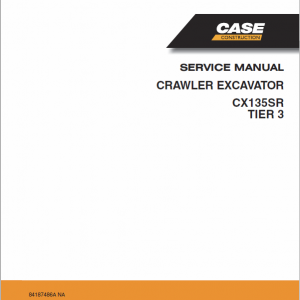
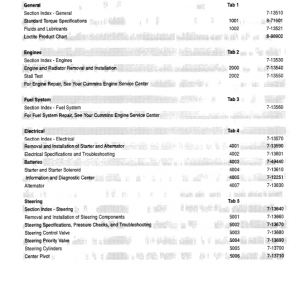
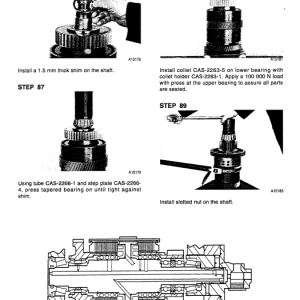
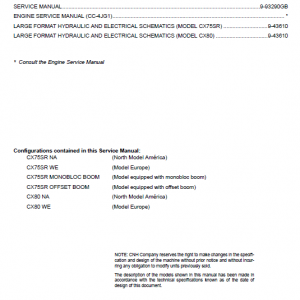
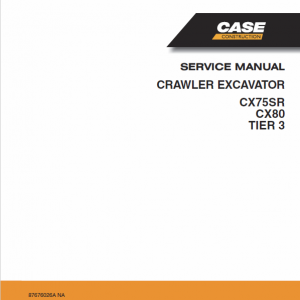
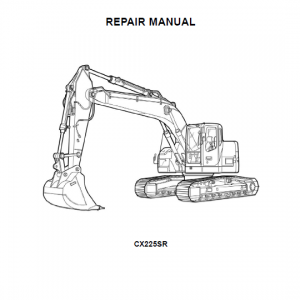
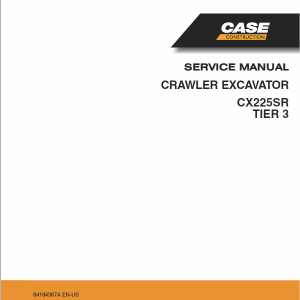
Reviews
There are no reviews yet.